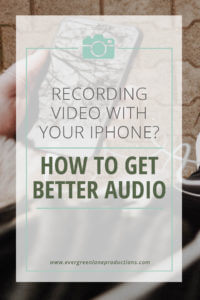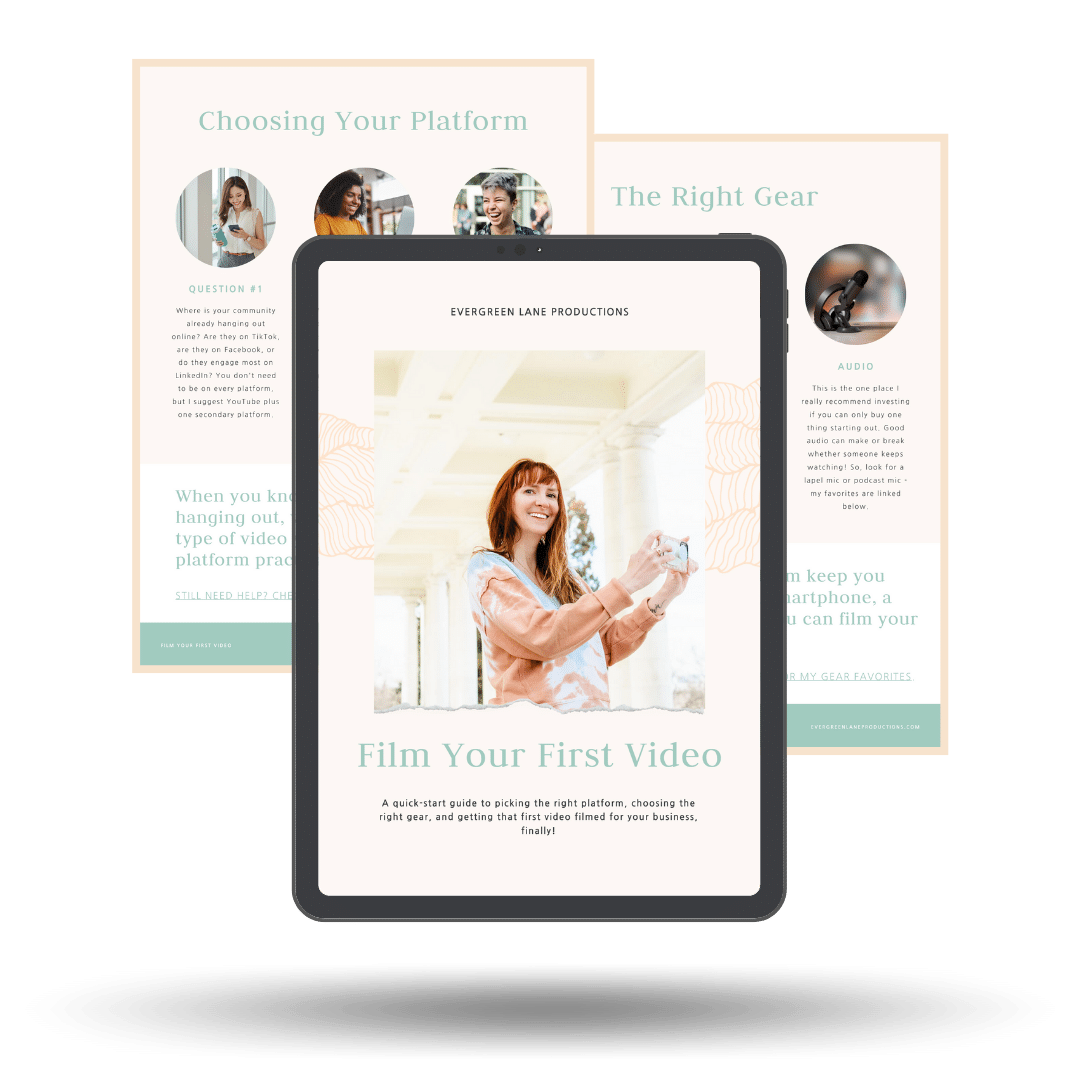Ready to learn how to get better audio with your iPhone? There is a trifecta of frequently asked questions about video that I get all the time. These questions cover the best lighting practices for video, as well as tips for getting stable video footage. So today, we’re covering the 3rd essential question: how do I get better audio in my smartphone videos? And when you can learn all three, your videos will go from looking haphazard to being more purposeful.
Watch this video on better iPhone audio + Subscribe to my YouTube channel!
While I regularly add music to the heirloom family films that I edit, there is something about adding little touches of audio – whether that’s some narration from you or your partner or short interviews with your kiddos. Check out the couples’ travel film above from a past client for a great example! Cameras are getting better every day, and so are their microphones. However, there are still some simple hacks you can use to get better audio – especially when there’s talking involved.
Tricks to Limit Background Noise
Number one is to limit background noise and wind as much as possible. If you’re trying to capture someone’s voice, move to a quiet place that is out of the wind. Road noise and traffic are particularly noticeable in phone audio!
Here’s one of my favorite audio tricks. If you’ve got two phones on hand (maybe yours and your partners?) you can use one of the phones to record a voice memo and have the speaking person hold it in their hand, then use the second phone to record video. This will allow you to capture the person’s voice close up, with less background noise interference, while still capturing the video footage from farther away. Then, you can line up the audio file from one phone with the video file from the other in editing. Don’t want to deal with syncing everything up yourself? Sign up for one of my heirloom travel or family film packages and I’ll take care of it all for you!
Another way to limit background audio is to record in a “padded room.” Choose carpet over tile + if necessary, hang a blanket or pile couch pillows in your window to muffle street noise. When I record podcast episodes, I often do it from inside our closet! The hanging clothes muffle any echo + sounds from outside (aside from our cat, who always wants to be involved) 🙂 You can also use a Costco bin + a soft blanket to create a mini recording studio – watch the video above for the step-by-step!
Microphones for Better Audio with Your iPhone
If you’re wanting to ensure great audio from your phone and you’re going to be taking videos regularly, the best method is to use an external microphone. You can find one on Amazon (*affiliate link) for less than $100 and it will go a long way towards minimizing background noise and making your voice clearer. Depending on the type of smartphone you have, the mic plugs right into your headphone jack which makes it nice + easy, otherwise you might need a dongle adapter. You can find my whole travel video kit and recommendations here on this page. It’s really important to me to keep things minimal (I’m a carry-on packer after all!) so I have curated a group of tools that is both compact and gives me the most bang for my buck in terms of creating great video.
I’ll be honest, good quality audio is probably the most elusive aspect of good video. It can be tricky to navigate because if you’re like me, you’re rarely in a perfectly quiet space when you record video – especially when traveling. I live in the city, and it’s not even perfectly quiet in my apartment! But it’s worth the extra effort to be able to not only see but also hear your loved ones’ voices in your heirloom films.
Good audio is only one piece of the puzzle when it comes to taking amazing videos with your iPhone. This is why I’ve created a free PDF guide to iPhone video – sign up below with your email address + I’ll send it your way right away!
Share this post on Pinterest: