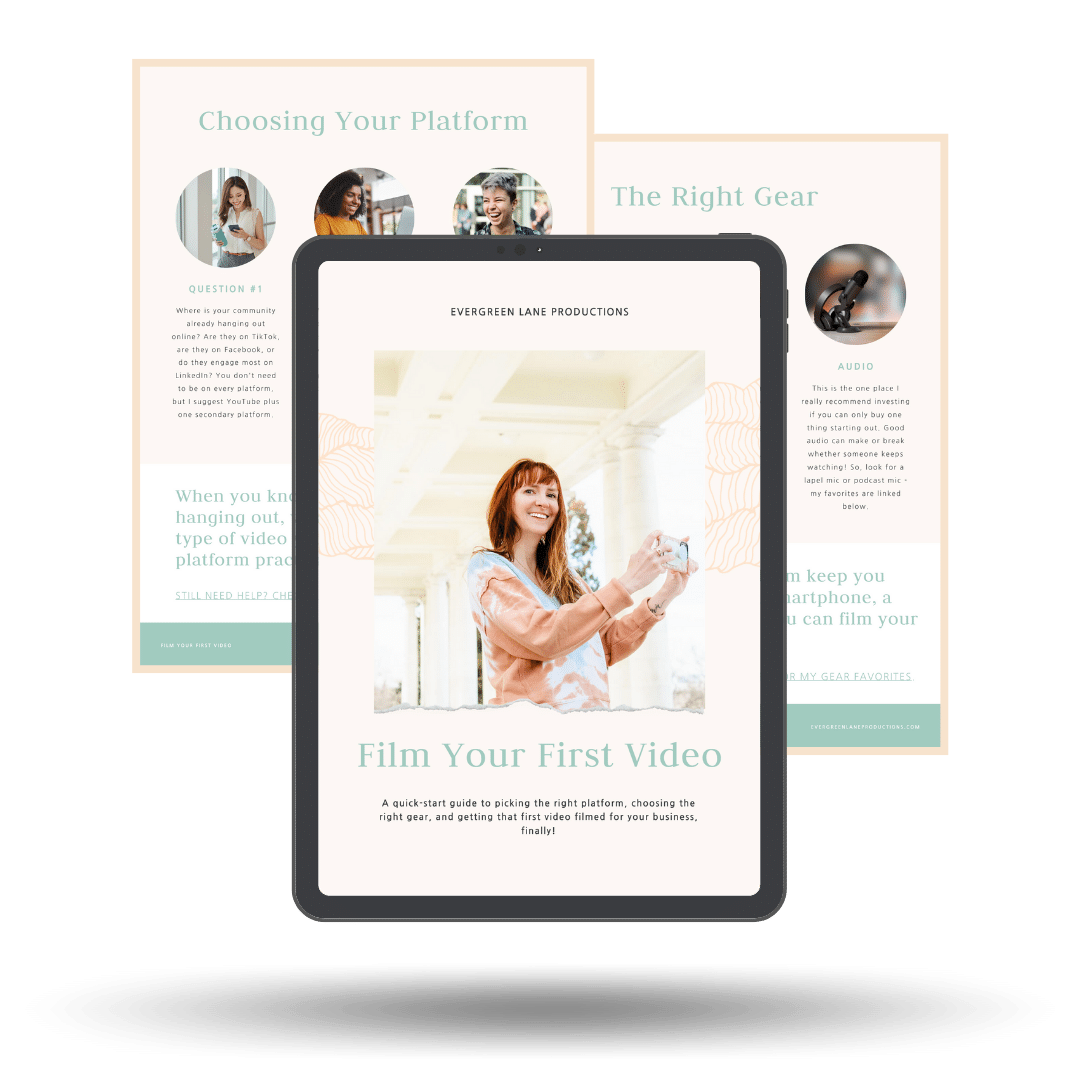Here are my tips for how to set up your camera for a birthday video or holiday video – even if the only thing you have to film with is a smartphone. Watch the video to see everything broken down + explained, or scroll down for a quick summary.
Subscribe to my YouTube channel for more birthday video tips
The Best Lighting
Sit facing a window; don’t sit with your back to a light source. Staring into the sun is hard, so choose an overcast day or use a curtain to diffuse harsh shadows. Also, if you can, use natural light over indoor/artificial light.
Audio Tips
Choose a quiet, carpeted room. Kitchens have a lot of appliance noise, so try a bedroom or living room (lots of fabric!) Watch my linked video for more audio tips.
Framing Your Video
Aim to film most of the frame with your face, unless you’re capturing your message as a group or the background is important to your message. You don’t need to have a super clean house to film, just make sure that whatever is immediately behind you is clean + not overly distracting.
Stabilization
Holding your phone can result in a shaky video. Try to use a tripod or find something to lean your phone against so it stays in one place. A stack of books works great for this!
iPhone Filming How-To Guide
I hope that this quick breakdown for how to set up your camera for a birthday video or holiday message was helpful. And, you can see that you don’t need a fancy set-up to film a meaningful video message for your friend or loved one. Have any questions? Let me know below!
P.S. Here’s the gear I use + recommend, but you can get by with a stable surface, something to lean your phone against + a window.