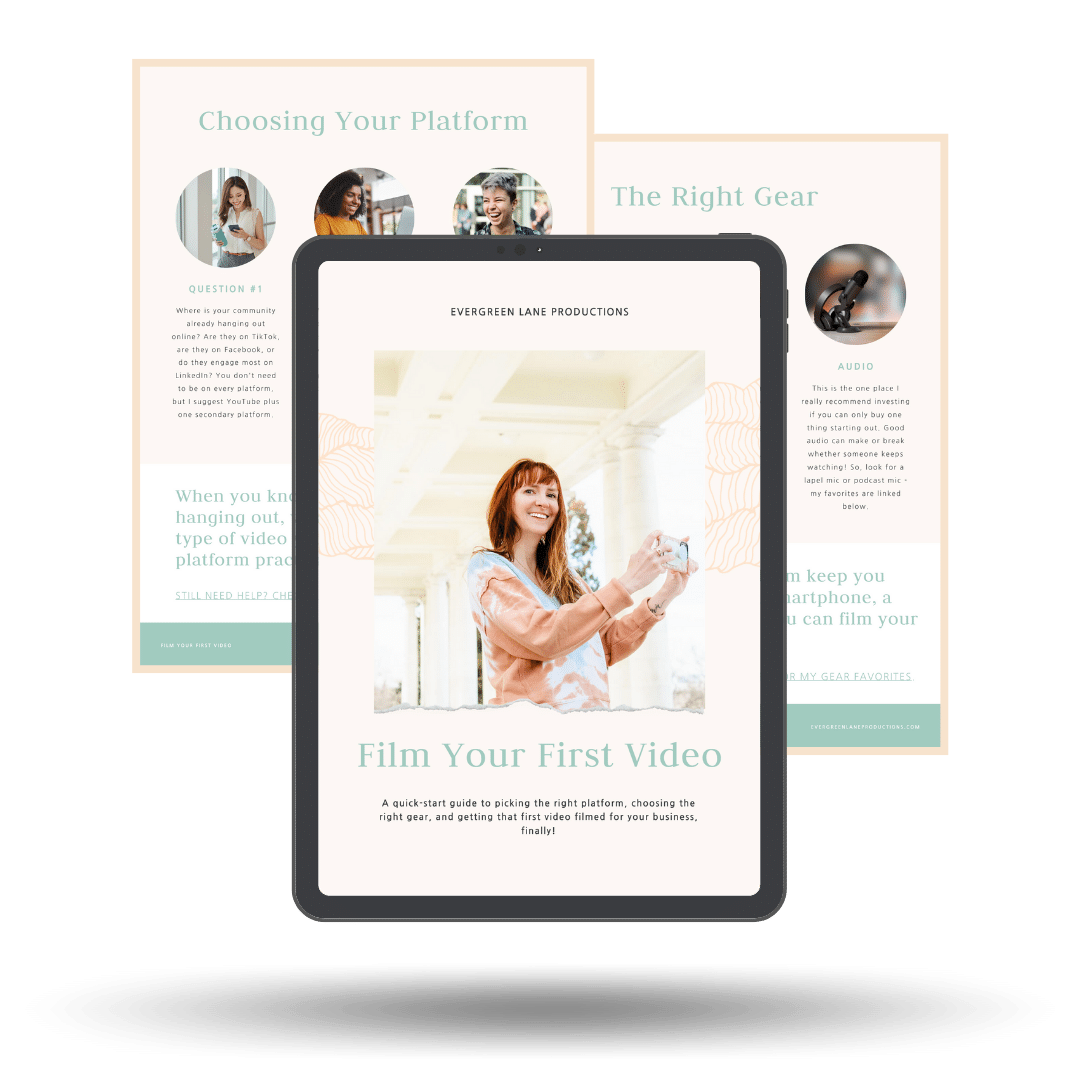Are you looking to edit your home videos, travel videos, or perhaps create a birthday message video for a friend or family member, but you want an easy way to edit on your iPhone? In this post, I’m sharing with you my favorite iPhone video editing apps.
Watch this video about iPhone video editing apps on my YouTube channel
I’m a professional video editor, but even I appreciate the simplicity of editing video on my iPhone. These are the apps I use most often to edit videos on my phone. They each have their own pros + cons so they end up being different parts of my workflow. Watch the video above to learn my favorite + the one I use most often!
My Favorite Video Editing Apps for iPhone
Filmm App: I love this app’s vintage filters which can be fun for memories videos. Filmm is free with the watermark, although some features + filters are paid only. There are lots of ways to color correct + tweak your video
Adobe Premiere Rush: Free if you have Adobe Creative Cloud or Adobe Premiere Pro subscriptions (which is what I use to edit on my computer). The app provides 3 free exports + it’s $9.99/month otherwise. Rush has built-in motion graphics like animated titles and access to Adobe fonts so you can match your branding. Plus it’s easy to use if you are already familiar with Adobe suite.
iMovie: This is a classic of course, free with iPhones. Personally, I don’t feel it has enough features + usability on the phone to really be meaningful. I know a lot of people like it + have access to it though so I wanted to include it in this breakdown.
InShot App: This one has a LOT of cool font options, built-in animations + stickers for your video. InShot is very intuitive+ has easy export settings for all sorts of social media platforms. It costs $15/year or $4 per month.
Make sure you comment below + let me know what your favorite video editing app on iPhone is. I’m going to be filming a whole video showing my iPhone editing process + I’d love to know which app you’d most like to see in that video!