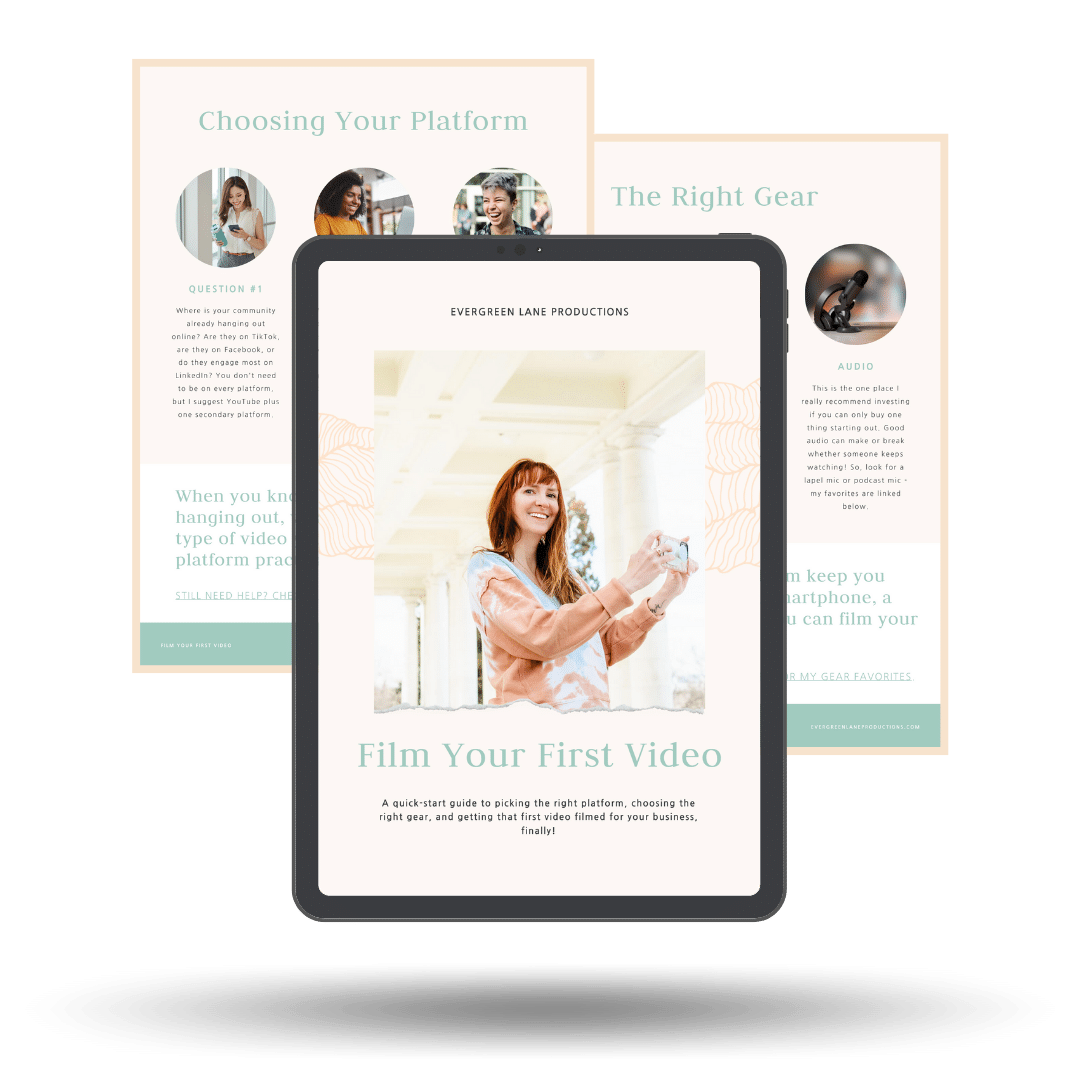An FAQ I get all the time about birthday video editing is this: how do I add animations + fun, personal elements to my video? One of the fun parts of sending a birthday message video to a best friend or family member is the personalized touches like animations + text. If you’re hiring a video editor like me, I can take care of this step for you. But if you’re wanting to DIY, here’s an easy tutorial for how to add animations + text to your birthday message video using the InShot app.
Adding text and animations to your birthday videos doesn’t have to be complicated, especially if you’re using an app like InShot. I’ve shared some of my favorite birthday video editing apps for iPhone before, but InShot has the best animations. You also have access to the whole Giphy archive through the app!
In the video above, we’ll be using InShot to learn:
-How to add stickers + gifs
-How to add text animations, customizing fonts, colors + more
-How to save your video so you can send it to your friend
Recording a birthday video message doesn’t have to be complicated, + it doesn’t have to be all serious either. There are definitely ways to add fun, playful elements + personality through video editing. I hope this tutorial helps you do just that!
P.S. Did you know that you can also find custom gifs created by me on both Giphy and Instagram stories? Just search “evergreen lane” and everything I’ve created will appear. Leave a comment below if there’s a particular gif you’d like to see me add to the Evergreen Lane library.
P.P.S. Are you ready to create your own birthday message video now but you’re not sure what to say? Here are some of my favorite creative + fun prompt ideas.