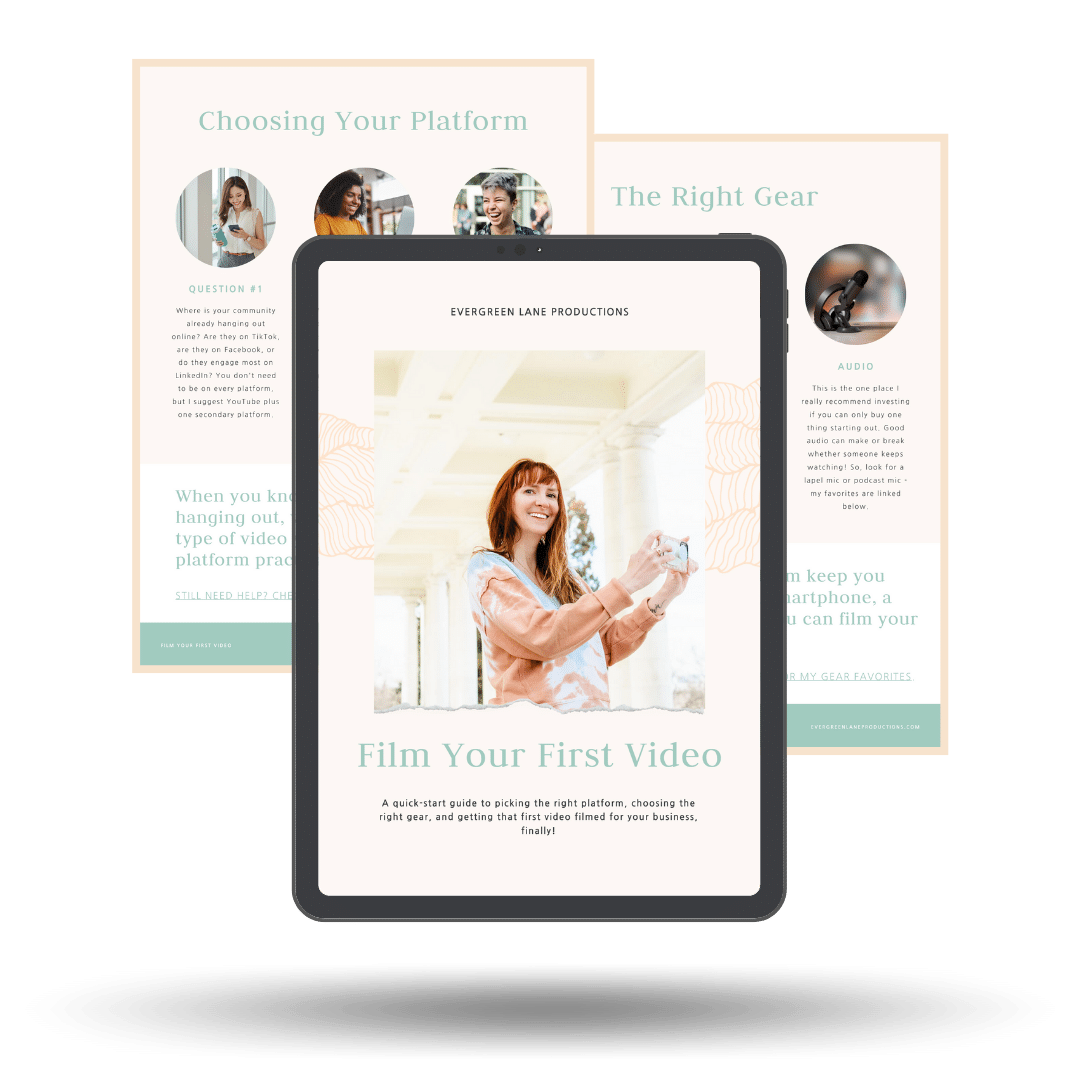Looking for the best way to put together an awesome birthday video message for a friend? Today, I’m covering my entire strategy for sending virtual birthday greetings including what to say in your birthday wishes video, how to record a birthday message video + even my happy birthday video editing tips.
Watch This Birthday Video Message How-To + Subscribe to my YouTube Channel
I’m an Aries + had to have all my 2020 birthday celebrations canceled due to the restrictions in my city. I know I’m not alone in having had to delay celebrations or have virtual birthday parties instead. So, here’s how to record + put together an awesome birthday message video to send to your loved one!
Step 1: What to say in your birthday message
Some people are great at speaking off the cuff into the camera but for others, it can be more of a struggle so if that’s you, here are some tips. Obviously, start with happy birthday but then mix in some of these details – your favorite memories together, a funny story you remember, what they mean to you or how they inspire/support/show up for you. Write some notes on an index card or small slip of paper if you’re not sure you’ll remember everything, but try not to look at it too often 🙂
Most importantly, speak from the heart. Look directly into the camera lens if you can, and imagine you’re speaking directly to your loved one! Also, it definitely doesn’t have to be 100% serious – I had a client who recreated a rock-climbing scene in their backyard in honor of a friend’s 40th birthday + it was hilarious. You know your friend best, so what would make them smile most?
Step 2: How to record your birthday message video
I send a PDF guide to all my clients that they can send out to friends + family. These are some of the tips + tricks I cover in that guide:
- If possible, use a tripod or lean your phone somewhere stable, like a pile of books or a chair.
- Film horizontally
- Center yourself in the shot (you can use selfie-mode) + try not to cut off the top of your head
- Choose a simple background + make sure you’re well lit. Standing by a window helps!
- Make sure your camera or iPhone is set to record in HD (at least 1920×1080)
Need tips for recording better audio? I cover recording audio with your smartphone in another blog post which you can read in full here!
Step 3: Get video submissions
If you want to collect other video messages from friends + family, I suggest creating a folder in Dropbox or Google Drive + sharing the link with everyone. This allows everyone to upload their videos directly. AKA, you don’t have to track down files from your email, text messages or social media platforms.
Give friends + family some guidance around the length of their birthday message video. I usually suggest 1-2 minutes if you’re getting videos from a big group. Otherwise, the finished product gets to be the length of a major motion picture. Also, remind them to shoot horizontally so that everyone’s video is consistent. It’s not the end of the world to have vertical + horizontal videos intermixed, but it looks more seamless if everyone uses the same format.
Step 4: Birthday video editing tips
Ok, once you have all the video birthday messages from family + friends, what next? The easiest way to edit them together is to just string them together, clipping off the dead space from the beginning + end of each video message.
What I like to do when I edit is to clip apart each person’s message + then group people’s messages into an overall storytelling arc. Maybe we would start with all the “Happy birthdays,” share funny stories next, and finally wrap up with kind words. Usually after watching a few birthday message submissions, you can see some themes emerge. When I was editing an 80th birthday message, several grandkids mentioned cooking with their grandma as one of their favorite things. So, I grouped all those messages together in the video. Personally, birthday messages with an overall story arch or where the different messages are woven together are much more interesting to watch.
If you’d like to work with me on putting something together for a friend or family member’s socially distant birthday celebrations or are looking for a way to make their virtual birthday party more special, contact me or learn more about gifting a video here.
Bonus: How to gift your video!
- Upload to youtube or video as a “private” video + email the link
- Send the video file via Dropbox or Google Drive
- Gift a video album. This looks like a photo album that you can keep on your coffee table or bookshelf, but it auto-plays your video when it opens. A video album is an amazing way to share videos with your loved one because you can wrap it. So, they actually get something to physically open. Learn more.